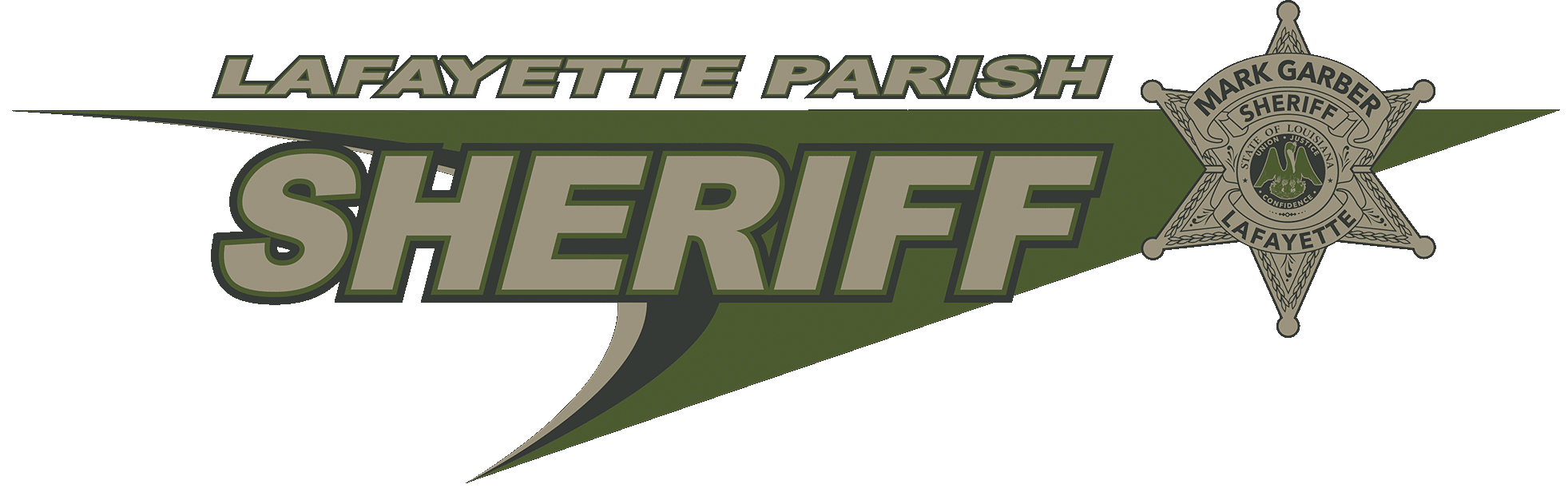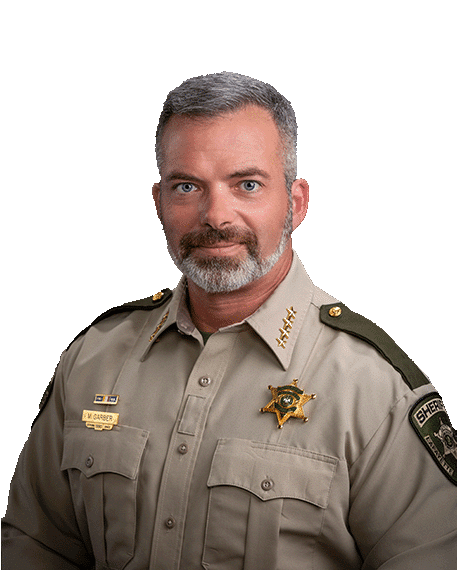Corrections
Offender Information
The Lafayette Parish Sheriff’s Office has implemented a new jail management system to replace its former system, JADES.
Users can access the same information previously available on JADES, with the exception of a few features which will be rolled out as they become available.
Below is a step-by-step guide on how to properly use the new 365Labs Community Portal that will be replacing the LPSO JADES system, showing currently housed inmates in LPCC as well as recently booked offenders (within the last 72 hours).
NOTE: Some demographic information will be missing in the new Community Portal. This information will be added to the website at a later date while LPSO continues to transition between systems. Below are the missing pieces of demographic information that will be added later on.
- Date of Birth
- Race
- Height
- Weight
- Hair Color
Community Portal Step-by-Step Guide
- Go to the Community Portal https://community.365labs.com/689d71d5-1d4e-4726-9cfb-a3c94dfb231e/inmatelist
- NOTE: If for any reason the website asks to select an “Agency” please make sure to select “LPSO” as your agency and it will redirect your to the LPSO login page.
- If you do not have an account for the website, please create one by selecting “Register a new user” then entering your email address as well as a password to use. If you already have an account simply sign in.
- Once signed in select the “Lookup Inmates” option to begin using the system.
NOTE: By default, the system does not show any information until you click the “Search” button.
- If you would like to see ALL currently housed inmates in the new system simply do the following.
- Uncheck the “Recent Bookings” check box
- Confirm there is NO information entered into the three search boxes of “First Name”, “Last Name”, and “Booking No”.
- Select the “Search” box. (NOTE: This search may take a couple of seconds to load depending on your internet speed as well as computer due to the amount of information it will load on the page.)
- If you would like to see all bookings done in the last 72 hours simply do the following.
- Check the “Recent Bookings” check box.
- Confirm there is NO information entered into the three search boxes of “First Name”, “Last Name”, and “Booking No”.
- Select the “Search” box.
- If you would like to look for a specific inmate currently housed at LPCC or was recently booked in the last 72 hours simply do the following
- Uncheck the “Recent Bookings” check box if the inmate was not recently booked in the last 72 hours. If they were recently booked in the last 72 hours, please check this box.
- Enter either the First Name, Last Name, or Booking No to find the inmate you are looking for.
- If your search returns the inmate, you are looking for then you are done. If you do not see the inmate in question or no results are shown please refine your search by changing either the First Name, Last Name, or Booking No and ensuring that information is correct and select search again.
- If you would like to be notified via VINE (Victim Information and Notification Everyday) of an particular offenders release simply do the following. (NOTE: If you click the green checkbox for VINE and it doesn’t show the offenders information on the VINE website, please search the VINE website by the offenders Booking Number.)
- Find the offender you wish to be notified of by searching the new system. (NOTE: Steps 4, 5, and 6 can be used as examples.)
- Once you have found the offenders booking record simply find the green check mark box on the right side of the corresponding inmate’s record.
- Click the green check mark and this will link you to the VINE website to continue the process.
-
-
- If the offender doesn’t show up on the VINE website automatically, please select the “Search” box on the VINE website.
- Select the drop-down box of “whose” and select “ID Number” as the option.
- Finally enter the offenders “Booking Number” from the Community Portal as their “ID Number” on Vine and it will find the offender on VINE.
-
Disclaimer
The Lafayette Parish Sheriff’s Office offers this Internet Offender Information feature to the public and law enforcement in the interest of public safety. This information shall not be considered, or used as, a public document, or official document, and no other publication or copying of this information is allowed without the express written consent of the person(s), and the Lafayette Parish Sheriff’s Office. Any unauthorized use of this information is forbidden and subject to criminal prosecution.
The information is provided as a request under the Freedom of Information Act, and the Public Records Act. Nothing contained herein is intended to imply or infer the guilt or wrongdoing of any person(s) listed on this site.
The name information provided within 365Labs Community Portal is provided to us by the arrestee and/or the arresting agency at the time of arrest. At the time this report is generated, verification made by fingerprints, criminal histories or any other identification quality controls in place, may not be completed.